7 Facebook Hacks You Haven’t Tried for Organic Reach
I’m a glass half full kind of gal, and while I hear the frustrations of Facebook for e-retailers daily, I also have to admit that there’s a fair amount of positives coming from the latest algorithm change.
Sure, it’s not easy like it used to be – simply posting a photo, link, and a price description could get you sales daily. Today, in order to maintain contact with current customers on Facebook, and find new ones, you have to study your strategy and find new ways to reach your target market with the more sophisticated tools Facebook has given us.
Ready for 7 Hacks to use for boosting organic reach? Each of these hacks puts a new spin on reaching your market, and if you’re using Facebook Advertising, the majority of these hacks can be added to your ad boost regimen.
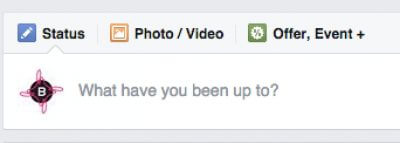
1) Create an offer.
On the header bar of the status update box, you can choose a button that says ‘Offer, Event +’ – click this button and choose ‘offer’. You can post offers just like organic items, to your timeline (and boost later if you so choose.)
You can even hide these from your timeline and keep them circulating. Your offers can be used in a variety and combination of ways. You can offer a dollar amount off a purchase, percentage discount, or any other incentive you can think of. Then, add the link that directs them to your desired destination. Maybe it’s to the dress section of your e-commerce site, new arrivals, or even the clearance section. You can also limit the number of offers available and the duration the offer will last.
Another clever way to create offers? Create an offer for joining your email list. Offer them the incentive for joining – say a 20% off coupon code, and use the link section to direct them to your email opt-in page.
2) Target your organic posts.
Organically target a specific audience based on the type of merchandise you’re posting. Maybe you’re doing an event in a specific location, or you’re wanting to focus on foot traffic for an in-store event, or perhaps your inventory caters to wide audience of shoppers and, based on the outfits you’re posting, you could target a specific group. No matter what your final goal is, this is a powerful tool to use both organically and when you boost a post.
How? When you create a post, click on the little target/scope button at the bottom of the box (near the location button) and choose your audience as broad or narrow as you see fit. You can watch your estimated audience size fluctuate based on the choices you make.
3) Create custom audiences.
Custom audiences are different than targeted posts. Custom audiences can be set up in your ads manager and are the pre-set audiences to which you can choose to serve ads or boosted posts. Now, I realize this particular blog post is about ‘organic’ reach tools, but I couldn’t leave this one out.
Whether you are using Facebook Advertising now or not, you need to get your custom audiences set up. I would recommend, if you don’t have a clear understanding of who your ideal customers are and what they like, that you study them before setting up audiences. You can always refine your audience later after you find out more about them and as your styles change.
Setting up audiences is easy – go to your Ads Manager and choose Audiences. Then start defining groups of users.
(Interested in more tips on creating custom audiences like exact, example audiences to build? We’re serving that up right now in our Boutique Owner’s Idea Lounge for subscribed boutique members!)
4) Create an event & target your audience.
The same way you created an offer, you can create an event. Click the ‘Offer, Event +’ button on the header of your status update box and choose ‘Create Event.’
You can use events to build anticipation, provide details, and encourage participation. You might use this tool for a fashion show, vendor show, open house, ladies night out, or any other in-person event. If you’re an online-only retailer, you could still create an event for a big sale or promotion you’re planning such as a Boutique Anniversary or week-long holiday extravaganza! Take it a step further by sharing the event on your personal Facebook profile.
5) Use dark posts.
What is a Dark Post? It’s a post you create and share only with a particular target audience and hide it from your timeline. Thus, the post is served only to a select group of people and not available for everyone to see. This can come in handy for location-based events, sales on particular lines that may fit one audience over another, or even to offer contests or giveaways and not have them clutter your timeline.
Want to judge the performance of dark post audiences against one another? Download the posts from your Power Editor (located in your Ads Manager) and compare stats.
6) Create a Page Suggestion for your email contacts.
Have you noticed the little ‘…’ button on your cover photo? Click on it and choose the option to ‘Suggest your Page’ to others. Next, upload your email contacts from Mailchimp, Constant Contact, or any mail program and let Facebook find those users and ‘suggest’ they like your page. It’s free!

7) Create a group.
Creating a ‘group’ for your customers is an excellent way to create exclusive offers and regular content allowing them to see your posts consistently and unaltered by algorithms in the News Feed.
Once you’ve created a group, drive traffic to it by sharing and boosting the post on your timeline (pinning it to the top is another good strategy), share it with email subscribers, customer receipts, and anywhere you can spread the message of exclusivity.
Then, you need to determine if you’re going to pepper your group with content (which will lead to users either leaving your group or not getting notifications), or you can set a clear schedule and expectation for group members that you will post one and only one post each day with the latest arrivals and outfits of the day for them to shop.
If the expectation for content overload is low, the likelihood of them maintaining engagement with you is high.
Which of these secret Facebook hacks have you tried? Let us know in the comments.
Check in with our Owners Idea Lounge on Facebook for more tips like these and advanced discussion!
Until next time…
The Boutique Hub Crew

