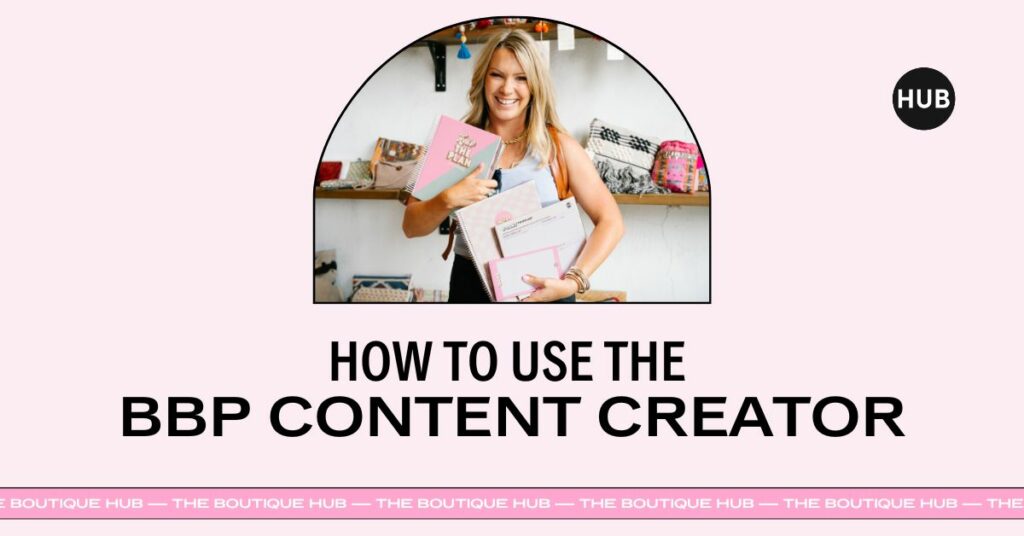Chances are if you are familiar with The Boutique Hub, you know we have a passion for planning. We created our #BoutiqueBoss Planner and the Content Creator because we knew that retail owners needed an all-in-one piece that they could plan their businesses and their lives with, and help keep them on track with their goals at the same time.
Since creating our #BoutiqueBoss Planner in 2019, we’ve heard from users that the Planner is great when it comes to tracking sales and inventory numbers, prioritizing their to-do’s, and scheduling out their daily lives, but it didn’t have enough room that allowed them to plan out their business content. Knowing how important content planning is to a business’s success, we knew this was something we needed to add (especially when we had people purchasing two planners, one for their schedules and one solely for planning out social content).
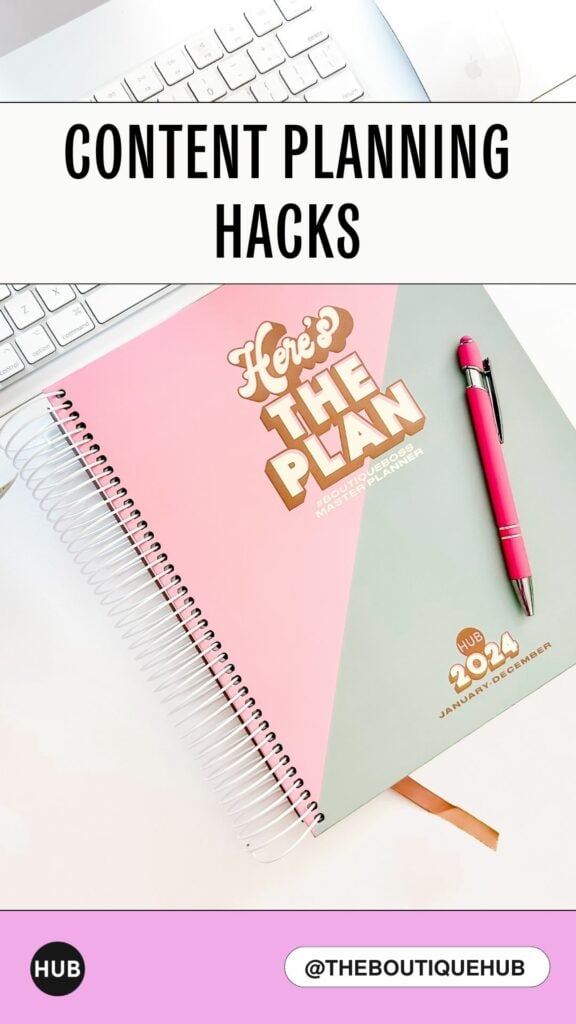
The Content Creator that you know and love can now be found right inside the 2024 #BoutiqueBoss Planner. This is a game changer for all of you who hate carrying around two products, but can’t leave either one behind.
The Content Creator spread was developed specifically for the busy business owner. Planning, creating, and implementing content across all channels can feel so overwhelming, which is why we’ve built a product that takes the guesswork out of your marketing efforts.
As far as how the layout works, our planning spreads allow you to plan one week at a time. The weekly planning spread for each day will be followed by a planning spread for the same week, dedicated to planning out your social, email, text, and app content. Across the top, there are columns for Instagram, Facebook, TikTok & Reels, your VIP Group, and Pinterest. Each of those columns is broken down into squares where you can plan those channels each day of the week.
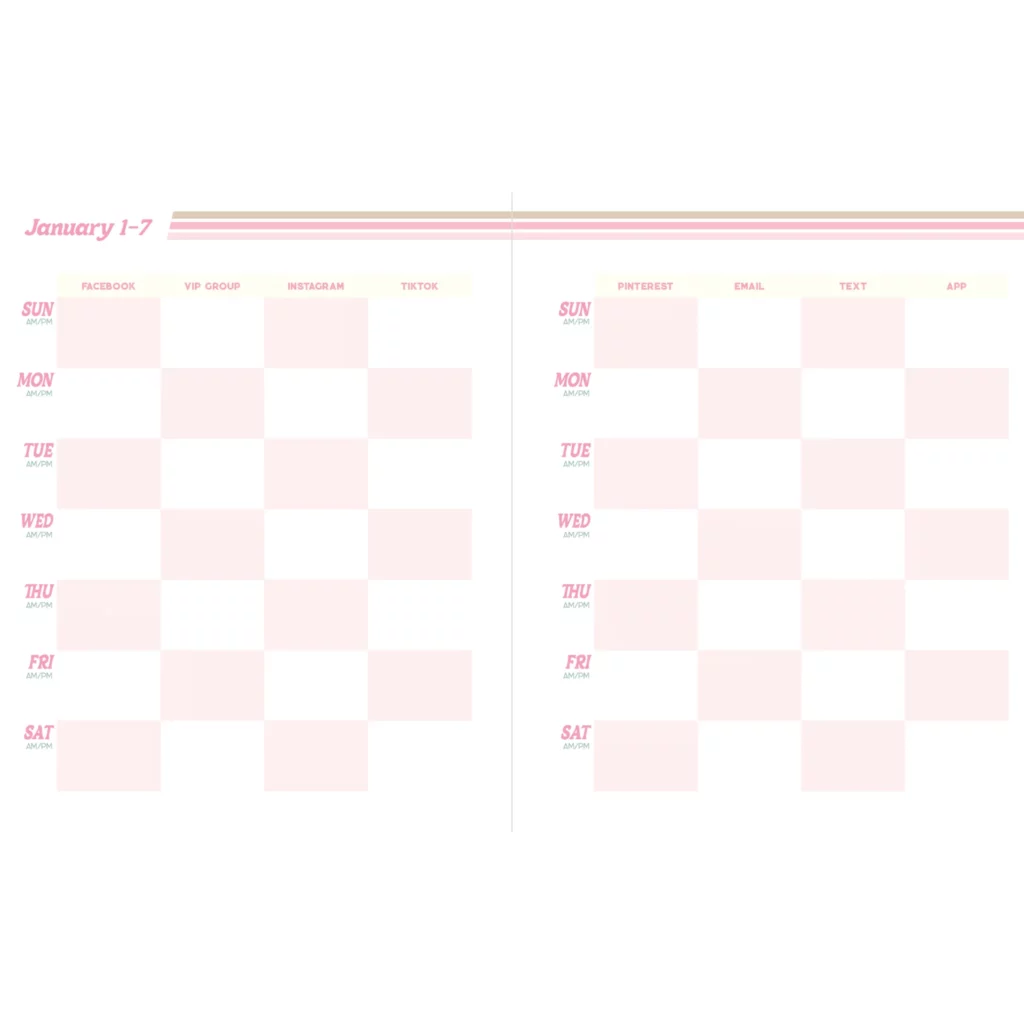
Across the top of the content creator pages, there are columns for Instagram, Facebook, TikTok & Reels, Your VIP Group, and Pinterest. Each of those columns is broken down into squares where you can plan those channels, multiple times throughout the day. We also have a place for your emails and texts, along with a few little social reminders and goals (like engaging with other accounts, responding to comments, etc).
Since the Content Creator is a new addition to our Boutique Boss Planner, we wanted to give you guys a few quick tips on how to use it to plan out your content and simplify your life. Here we go!
Let’s Get to Plannin’
First things first…fill out the stuff you already know. Do your New Arrival collections drop on Tuesday night and Thursday night? Add those into the calendar, along with any pre or post-marketing that goes along with those (Example: New Arrivals- teaser post across all channels the day before launch, text message 30 minutes before launch, email the day following, etc).

Next up, if you’ve taken our Content Sanity Masterclass, you know that there are six essential pieces of content that you need to be sharing, in order to ensure maximum reach/engagement and minimum time loss.
- 1- 30-60 Minute Videos: These are Live Sales, Picks of the Week, etc.
- 2- 15-30 second Videos: These are try-on videos (from you, your team, influencers)
- 3- Images: These are product images of New Arrivals and In-Stock pieces. These can be lifestyle photos, flatlay photos—whatever you’ve determined that works best for your audience
- 4- Inspiring Quotes or Memes: These are funnies that the majority of your audience can relate to.
- 5- Personal Stories: These are moments that come from you, but are relatable to your audience and help connect the dots of relationships (not just product sales). Think, holiday fam photos, recipes, date nights, this or that, tv shows, etc.
- 6- Collections: From the products we’ve talked about above, determine what your customer needs right now, and how your products play into that. Fall Favorites, Leopard Lovers, Date Night Outfits, etc
These six types of content are what you’ll start filling in next. Instead of filling out your Content Creator left to right (or content channel by content channel), we find that it’s easiest to “map” your content by selecting one content type, say Inspiring Quote, and filling in all of the squares your Inspiring Quote needs to be placed (Instagram, Facebook, VIP Group, etc), before moving on to the next piece of content. The strategy of mapping is much less overwhelming and ensures that you don’t forget to include a content piece on a specific channel.

Now, here’s the cool part. Once you’ve mapped out one week of content, you’ve basically done it for the whole year. Wait, how does that work? Let us explain….
Take your content plan from last week, drop the same format in the next week’s pages, and switch out the specifics to fit your current inventory, upcoming holidays, etc. Voila! You’ve created a whole week’s worth of content, and didn’t have to reinvent the wheel to do so!
Now that we’ve given you the basics of how to use it, crack open your Content Creator, grab a pen, and get to work getting your life back from the constant monster that is creating content! You’ve got this, babe!
If you have yet to grab a 2024 Boutique Boss Planner, you can find one here! Once these are gone, they won’t be restocked! If you LOVE those six essential pieces of content and need more information to leverage those even more, you can grab our Content Sanity Masterclass!
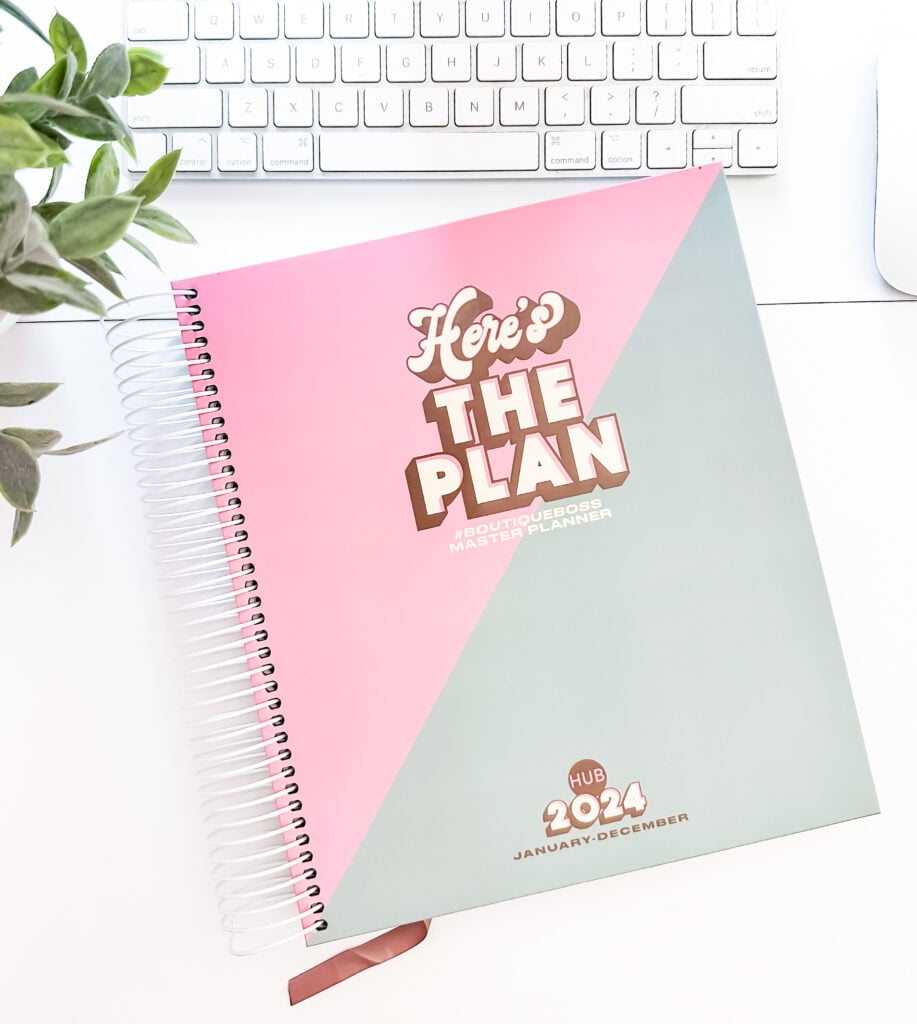
We hope you loved our article on How to Use the Content Creator.
How else can The Boutique Hub help you grow? Get more information on growing your business by joining The Boutique Hub where we have tons of training, information, and most importantly, connection! www.theboutiquehub.com/join
Try out our service for a month, cancel anytime. Follow along on Instagram @theboutiquehub!