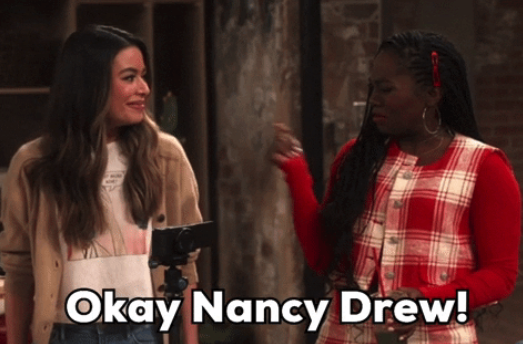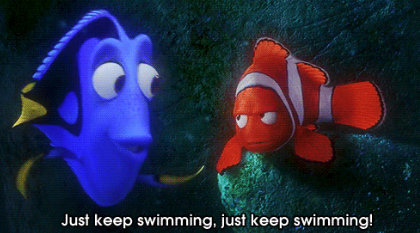Guest blog post provided by Switcher Studio
Adding video to your social strategy is not just recommended, it’s a necessity these days. With the rise of TikTok, Reels and YouTube Shorts, video is key to keeping your audience engaged and even convincing them to become customers. In fact, 73% of consumers prefer to watch a short-form video to learn about a product or service. But creating videos can take time.
It’s not like you don’t have a million things to do, so when you spend time on something, make it count. (Count up your money, that is.)
But don’t worry, we have 5 social video trends you can use to monetize:
Don’t sleep on YouTube Shorts
When you think of shopping, Youtube might not be the first social channel that comes to mind. But it could be one of the best places to share your video content, especially if you’re already creating it for other channels. The YouTube Partner Program makes it easy to start earning on your multi-purposed content — especially now that you can monetize with YouTube Shorts. Making Reels or TikToks? Make sure to save a logo-free version, and repurpose it for YouTube to get a cut of the ad revenue share.
Plus, with Youtube’s SEO impact, adding video to your website can improve your searchability. It might be time to start using YouTube!
Saving Time = Saving Money
Time is money, so being more efficient when you make videos is imperative. There are two things you can do to save yourself time in the long run: Have a content-batching strategy and repurpose everything.
Create outlines or template options for how you shoot your content so you can make the process more seamless. (TikTok’s Capcut has some handy drag and drop video templates that are also in line with what’s trending.) Have a slow day in the shop? Use that time to shoot multiple videos that you can save in your drafts to share throughout the next week or month.
Reuse your content across all of your selling channels. For example, if you’re taking the time to host a live shopping event, stream it in multiple places simultaneously (including a clickable shopping version on your very own site, with Switcher). Use parts of your video to create shorter form videos, previews, recaps and highlight reels. (If you’re using the Switcher app, you can export those clips directly to other social media sources.) Lastly, create screenshots, clips, and gifs of your favorite products or moments.
Make TRENDY Shoppable Videos
The universal rule for making trendy shoppable video content? Let your personality be your guide — through the video set, your commentary or captions, your product photos and graphics, and how you engage with your audience. People follow or tune into shoppable videos for you, so being vulnerable (and even making mistakes!) can build that connection with your customers. You can do this in a variety of ways:
Use the Comment Section to your Advantage: Ask your social followers to answer questions in the comments throughout your video. If it’s a live shopping event, make sure to respond to them live! (Live Shopping Video Pro Tip: Having a laptop or second screen set-up for you to read and watch live comments in real time can be helpful).
You know your audience best, but if you need some ideas:
- What are your Fall Fashion predictions?
- Which accessories are you on the hunt for?
- Which social channels are you looking at for fashion inspo?
- Who in your life deserves a shopping spree?
- Which friend’s style do you admire? Tag them in the comments!
Lastly, make sure you’re leveraging your audience’s positive comments or fun responses as more content. UGC (User Generated Content) is proven influence purchasing. In fact, 90% of consumers say that UGC holds more influence over their buying decisions than other content. Have a loyal customer, or a charismatic buyer with a lot of personality? Ask them to model a purchase from your shop and record a fun testimonial for you! Even UGC photo submissions of your customers using or wearing their purchases can be turned into shoppable album videos.
Just remember, when you’re creating videos that you would like to watch, it shows. So don’t be afraid to be imperfect, show the bloopers, and get a little weird.
Gated Video Content
What’s gated video content you might ask?
It’s any kind of live or pre-recorded video content that requires users to fill out a form or make a payment before they can access it. (Similar to how you can rent movies and shows through iTunes.)
With gated content, you can monetize your content ASAP, and generate leads for new customers. There are no random ads, platform-generated content recommendations, or distracting pop-ups when your audience watches your content.
Have a styling workshop you want to charge for? Or maybe it’s a seasonal preview of what’s to come, where you gather names and email addresses so you can let them know when the collection has dropped. The possibilities of what you can gate, and how much content you can charge for, are endless!
And with the Switcher gated content solution, you can easily put your videos behind a paywall on your website, so that you own your videos completely AND earn directly from your supporters. All you have to do is set your price and flip the switch — no minimum number of viewers needed.
Creating gated content from any video or livestream is simple. Create a pass in your Switcher Studio Dashboard, pick a name, and set your price. Then, it’s just a matter of deciding which videos you want to include in the pass purchase. It can be just one video or an entire collection in a playlist. Turn that Shoppable Livestream into a VIP event for your top tier supporters, so they can get exclusive access to brand-new products or first dibs on sale items. Learn more about how you can use Switcher Studio for all your Gated Content needs.
Social Search is the new SEO
You can’t make money if potential customers can’t find you.
Like Google and other search engines, social channels are also emphasizing key words and phrases to let their users more easily find content. Search is becoming a significant way for you to be discovered organically with 40% of Gen-Z preferring to search and discover things like restaurants, fashion brands, and more on TikTok or Instagram over Google.
Just like with YouTube and SEO recommendations, social search relies on keywords that directly relate to the type of products or services you sell. Take advantage of this by incorporating written keywords into the title when it asks for one, the post description and any captions you add to your video or Story images
Adding spoken keywords or phrases into the actual audio of the video can help on certain platforms like TikTok and YouTube, which use the transcript to place videos in search. One way to fill in any keyword gaps you may have missed while filming, is to add a voiceover or “narrator” script that includes some of the missing phrases.
Lastly, don’t forget to incorporate keywords that people may search to find your product into your social channel bio (especially in Instagram). Social channels use your bio to both categorize your content, and to place you in a profile search.
Regardless of how you want to monetize – make sure your social content strategy incorporates video. Whether that’s live or pre-recorded, short form or gated, every social platform is pushing video to the top of the algorithm. And remember – in an ocean of content, be a Nemo and just keep scrolling!
Learn more about Switcher Studio here!