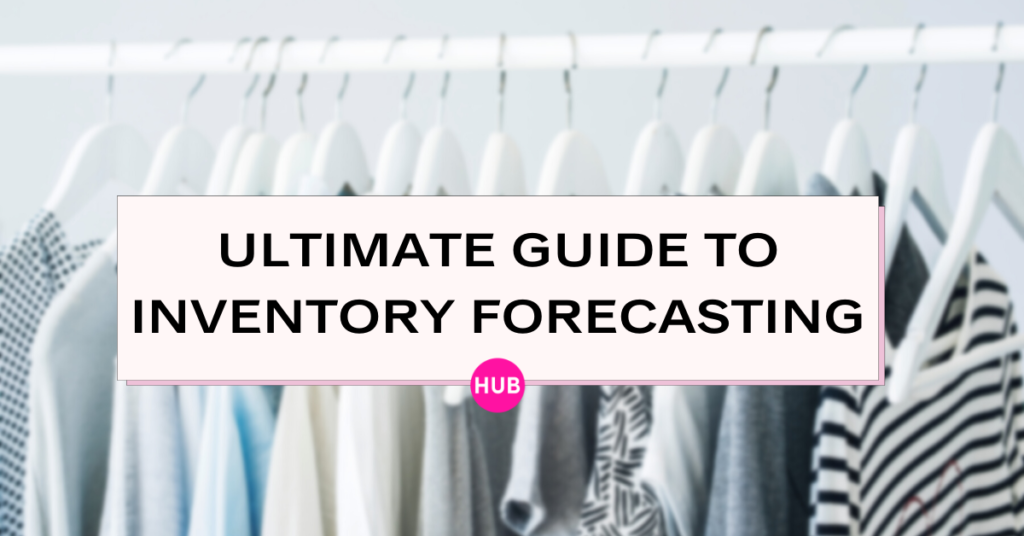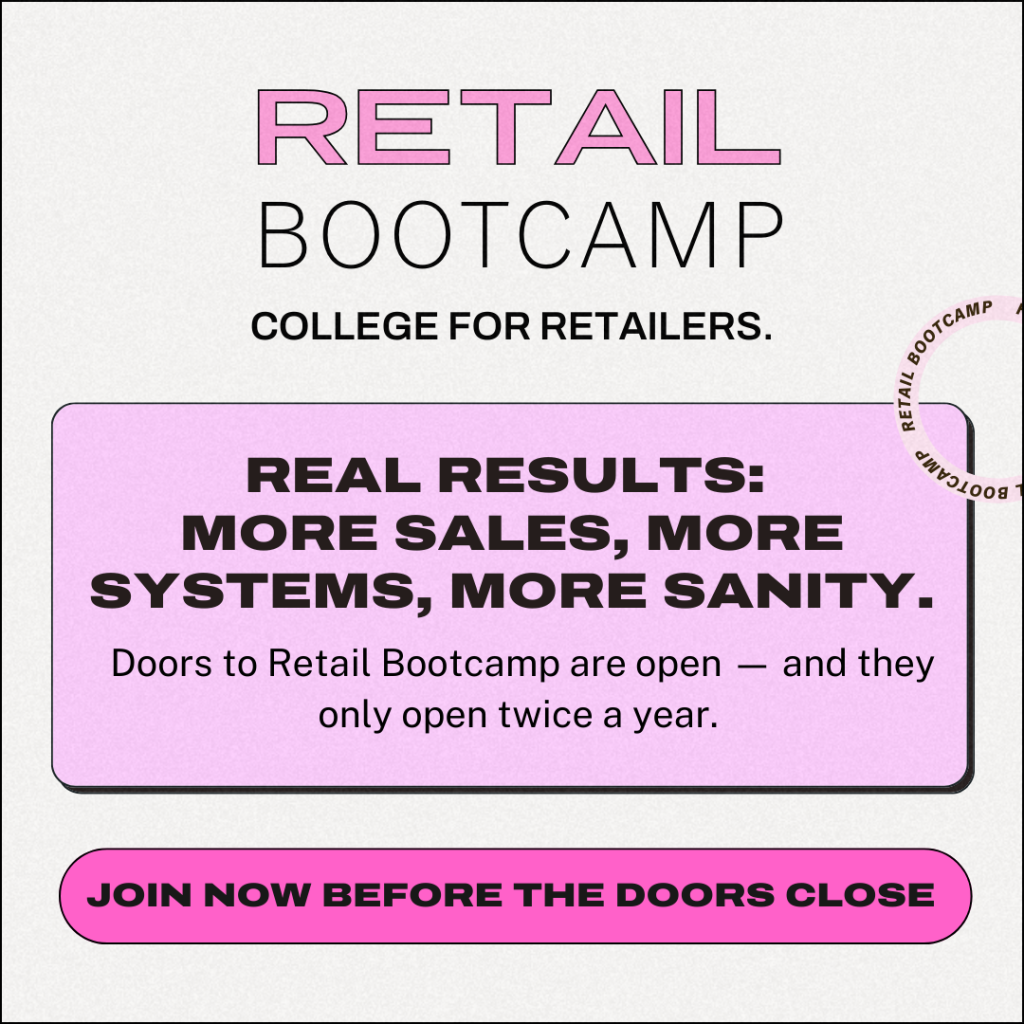How do you strike a balance between optimizing stock levels and managing cash flow? Inventory forecasting can be a powerful tool to help you do just that.

Whether you run an eCommerce site or are stocking a brick-and-mortar store, inventory forecasting is crucial to the financial success of your business. Too little inventory on hand and you miss out on sales. Too much on your shelves and you’ve tied up cash that could be used to build your business in other ways.
Formulas To Determine Inventory Forecasting
To figure out what inventory you should have on hand, start with a forecast of future sales. Sales for the coming 30, 60, or 90 days are based on past sales velocity and seasonality of products.
For an accurate forecast, consider:
- Sales velocity is the rate of sales omitting stockouts (out of stock days). We use sales velocity rather than average sales over the past 30 days because we want to know the rate of sales if inventory was fully stocked. If you don’t omit days when inventory was out of stock, then you could underestimate future sales.
- Seasonality will inform if the emphasis for past sales should be on the most recent months or should be on trends from 12 months prior.
- Sales trends show if demand is steady or increasing in recent months.
Inventory Forecasting For Seasonal Products
Seasonal products need to be treated differently from other products. A seasonal product is one that sells at a significantly different rate during a particular time of the year. Seasonal products can include items for sale around certain holidays. They can also be items like items in a spring collection or winter sports gear.
Let’s look at an example:
The default inventory forecast projects steady sales from month to month.
The seasonal inventory forecast follows seasonal trends shown the prior year with spikes in sales in December and May.
Unlike other products that sell at a steady rate all year or ones see an increase in sales month over month, seasonal products have different considerations when calculating your inventory forecast. The default sales forecast will emphasize sales in the most recent months, taking into account if sales are increasing, decreasing or holding steady. A forecast for seasonal products references trends from the prior 12 months.
Inventory Forecasting For New Products
New products without sales history present a particular challenge to creating a demand forecast. There are two approaches:
Consider trends for other new product launches.
Have other new products increased sales rapidly immediately upon release? Or, is there a period where the new product is marketed to customers and sales increase slowly over several weeks or months? Examine the month over month increase for other new products. This approach assumes that similar product launch plans and resources will be invested in the new product.
As an example, previous product launches with gumballs, lollipops and licorice saw strong sales the first two or three months, then a drop off during the following months.
Applying that to our new product in jelly beans, we can estimate that there will be drop-in sales after two to three months.
Look at sales trends within the same product category or brand.
Is there a particular type of product that sells well during the summer months? Or does one brand attract loyal buyers who will immediately consider a new release?
For example, Jill’s Jelly Beans shows solid sales across all available flavors. When considering Orange as a new flavor release, we can look at the sales velocity of Lemon and Lime flavors to approximate the future sales for Orange Jelly Beans.
Looking at other flavors, we see a pattern of a strong increase in the second month after launch, then a decline followed by another increase. Seeing this pattern in several other launch flavors can inform how the new Orange Jelly Beans will perform.
Inventory Forecasting For Promotions
Your default forecast shows predicted sales continuing on the current demand trend. Promotions should change that trajectory, so how do you handle them when creating a forecast?
Future promotions:
If you are planning a promotion during the forecast period, you will need to increase the forecast. Consider:
- Does the past sales information include previous promotions?
- If so, consider that the sales velocity already includes increased sales due to promotions
- If not, you will need to estimate how much your promotion will increase sales
- Keep in mind the cost of lost sales due to stockouts.
- Promotions can lower your margins. So be sure to factor that into your revenue planning.
Past promotions:
If past promotions occurred during the period used to calculate the sales velocity, you may not need to increase the forecast – or not by much.
What is the difference between a forecast and replenishment?
A sales forecast looks at the predicted sales for the next 30 days (or time period of your choosing).
Replenishment is the additional amount of stock needed to cover those sales. Replenishment takes into account:
- Consideration of current stock levels – How much is already on hand? How much additional product will be needed?
- Lead time from vendors – how long will it take from placing a purchase order with a supplier until that product is received into inventory?
- Stock on order – how much product is already ordered from your supplier and is scheduled to arrive during the time period under consideration.
If you are forecasted to sell 300 Lime flavored Jill’s Jelly Beans during the next 30 days, this is the sales forecast. If you have 60 on hand and the lead time is 3 days, the replenishment will be 270. Our sales velocity is 10 per day. My current stock will cover 6 days. Since the lead time is 3 days, we still need to cover 24 days of sales. At 10 per day, that is 240 to cover the remainder of the 30 days.
Are you under or overstocked? How much overstock do you have?
Wondering if you have more stock than you’ll need for the next 30 days? Or maybe you know you have too much – and you’re wondering how much overstock you have on hand? We can use the forecast to figure out how much stock should be on hand.
First, determine how many days of stock you want to have on hand. Days of stock are the number of days you want to cover with inventory stocked in your store or warehouse. Some considerations when determining your days of stock include:
- Lead time – how long will it take to receive products from your supplier? If you have a short lead time, you could also have shorter days of stock. However, if it takes 90 days to receive a new order from your vendor, you will want longer days of stock. Consider that days of stock is approximately equal to how often you will need to place an order. You wouldn’t want to place an order every 14 days if it takes 90 days to get to you, leaving you with multiple orders in transit.
- What is the cost of being out of stock? That is, how much does each lost sale cost you? If an average day out of stock would cost you $10,000, you may want to have more stock on hand than if each stockout would cost you $100. To determine the cost of being out of stock for a day multiply your sales velocity per day times the retail cost of your product.
Now divide your stock by your sales velocity per day. Subtract that number from your targeted days of stock and that will give you how many days you are under or overstocked.
For example, you have 1000 candy bars in stock. Inventory should cover 30 days of sales and you sell 10 per day.
Now you know how many days of overstock you have based on the current sales velocity.
Courtesy of Jill Liliedahl, Business Development for Inventory Planner, the platform that optimizes your cash flow and time with an inventory forecast based on sales trends, vendor lead time, and targeted stock levels.
We hope you loved our article on Inventory Forecasting. How else can The Boutique Hub help you grow?
Get more information on growing your business by joining The Boutique Hub where we have tons of training, information, and most importantly, connection! www.theboutiquehub.com/join Try out our service for a month, cancel anytime.
Follow along on Instagram @theboutiquehub!